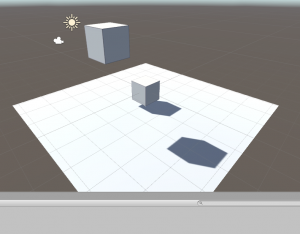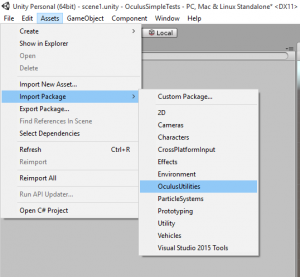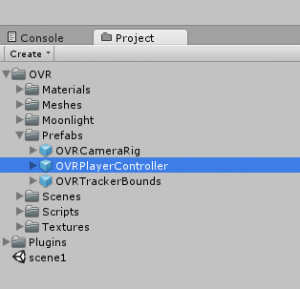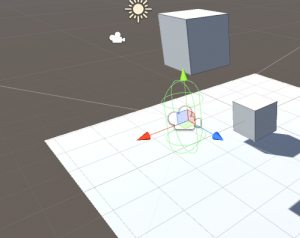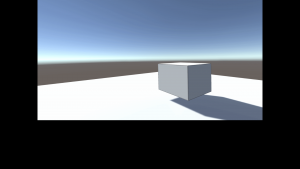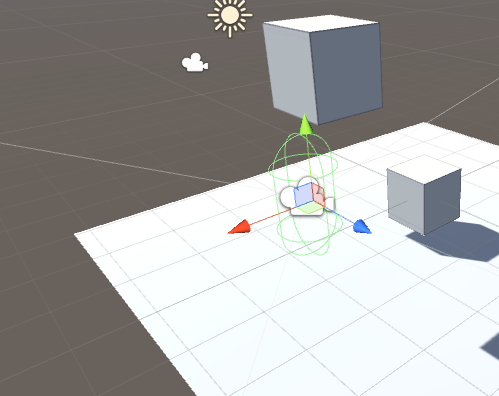
Well, having obtained an Oculus in a hackathon the other month, I looked at how easy it is to start developing Unity games.
Pretty easy, thank the gods! (praise the sun)
So, here goes..
(Make sure your Nvidia drivers are up to date and supported: here )
Firstly download and install the 0.7 sdk from here. Set up your Oculus and verify you have the blue light and can see the demo scene.
Then, install Unity 5+ from here, and download the “Oculus Utilities for Unity 5” from here.
Unzip the utilities and copy the package and project folder into the assets folder in Unity3D.
Start Unity and quickly (or slowly, whatever) create a plane and pop on a couple of cubes.
Now, go to the Asset menu, and import the Oculus Utilities Package.
Once it has finished, drag a OVR Player Controller prefab onto the scene and position it above your plane. Make sure the green outline is above the plane.
Now, build your scene using the File>Build or pressing Ctrl+B.
Note: Previously the Unity integration kit used to build two files and you had to do some jiggery pokery with the monitors. Now, no jiggery pokery required and it only builds one executable, but your Oculus knows when its run.
So, with your headset on, double click your executable and navigate around with your game controller.
Have fun!